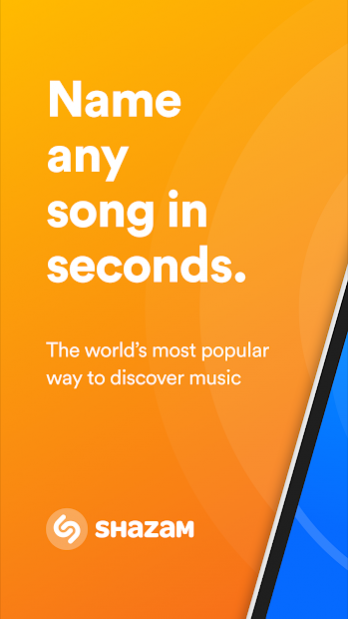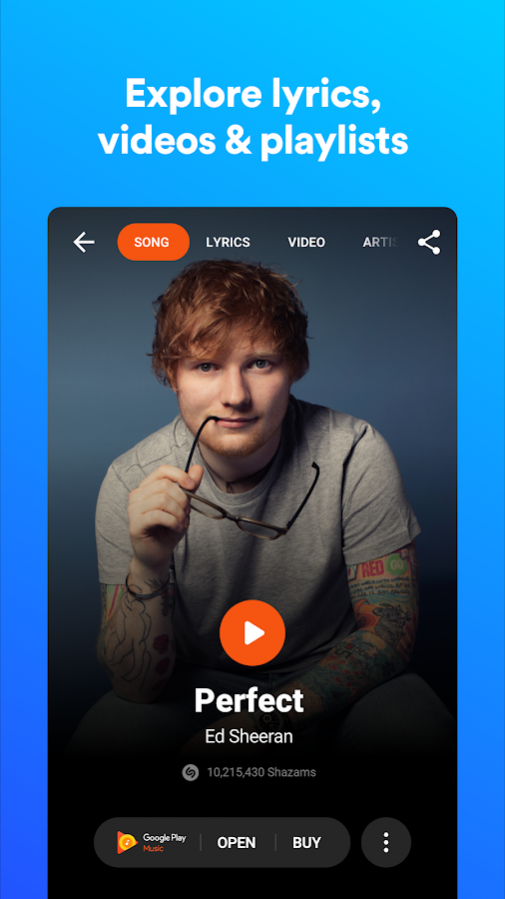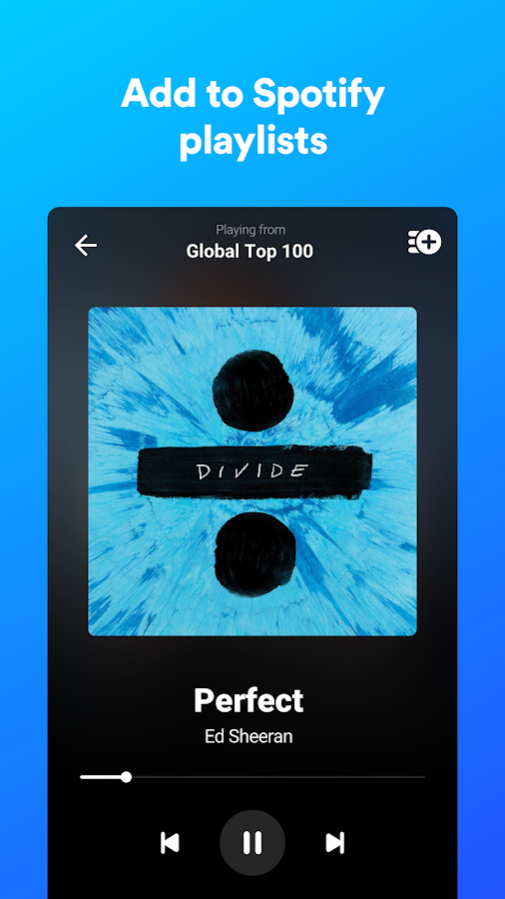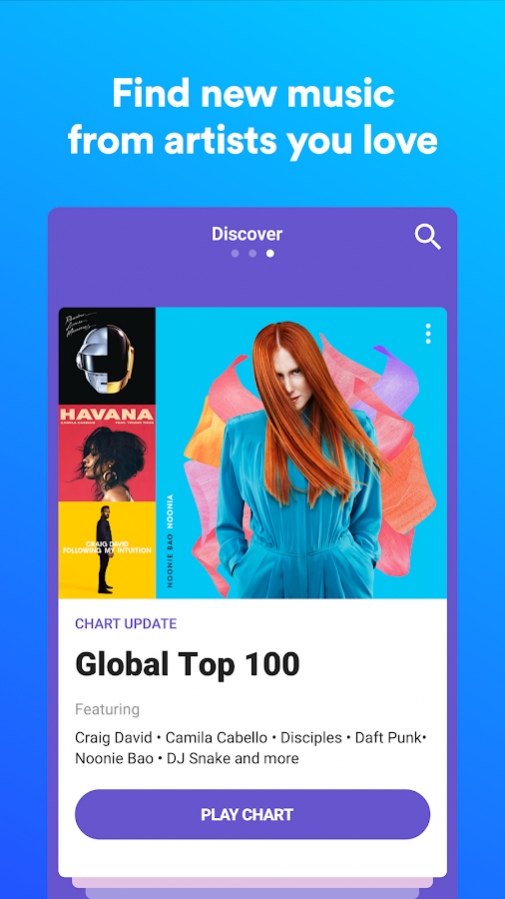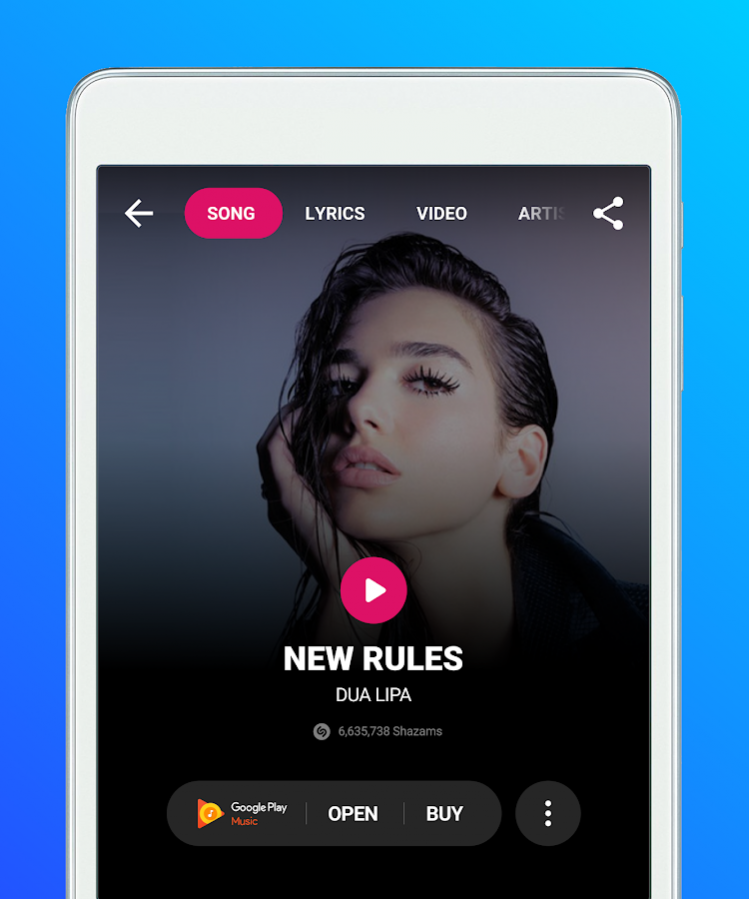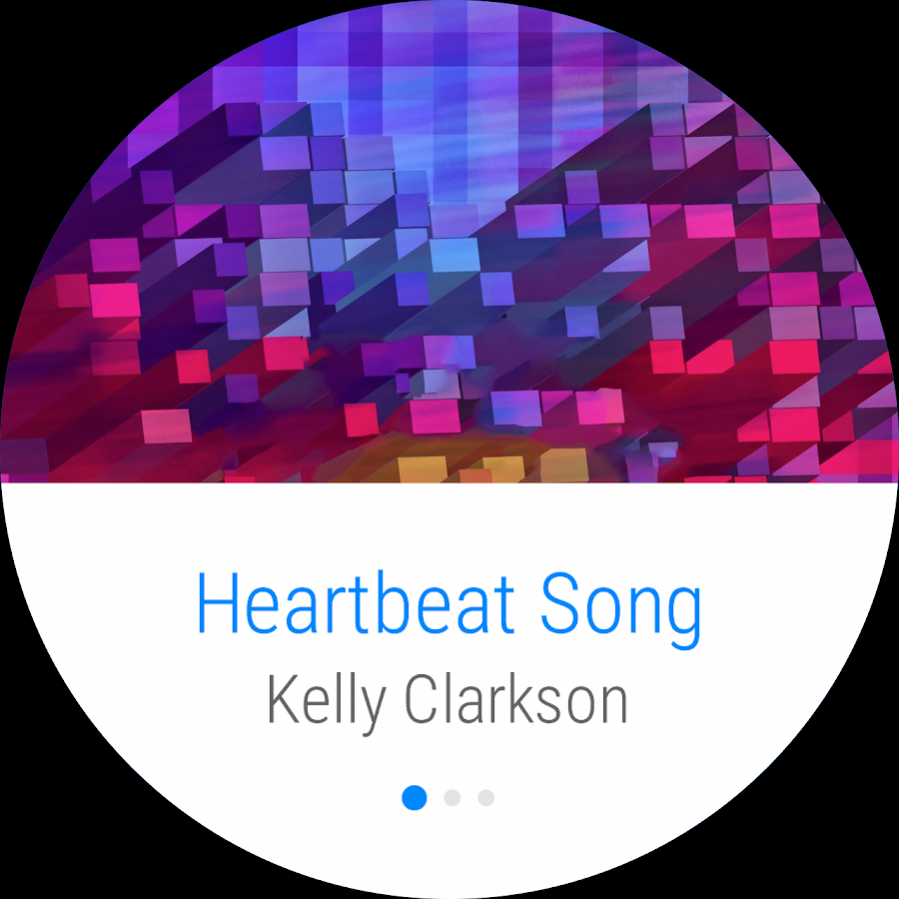Shazam
Free Version
Publisher Description
Shazam is one of the world’s most popular apps, used by hundreds of millions of people each month to instantly identify music that’s playing and see what others are discovering. All for free.
And that’s just the beginning: One-tap access to video clips, song lyrics, related tracks and streaming services, where you can listen to your Shazams in full or buy them.
MUSIC DISCOVERY
• Identify music with one tap
• Sing along to songs with music lyrics, or watch their videos
• Preview songs and add them to Spotify playlists**
• Shazam Offline: Identify music even when you’re not connected!*
• Check out the recommended tracks to find new music
• Stay in the loop with Shazam’s real-time charts
• Simply log in to sync all your Shazams across all devices
• Quick links to Apple Music
CONNECT & SHARE
• See what your friends are Shazaming when you connect your Facebook account
• Share your discoveries through Facebook, Twitter, WhatsApp, Pinterest and more…
MORE THAN MEETS THE EAR
• Shazam visual recognition: Tap the camera icon to Shazam posters, magazines, books and so much more! Use it anywhere where you see the Shazam camera logo
• Launch Shazam on your Android Wear smartwatch to see the artist and song appear
OTHER INFO
• MIPS devices are not supported
• For more information on Shazam’s privacy practices, please read the Privacy Policy, available at http://www.shazam.com/terms#privacy_policy
*Song names will appear in your My Shazam tab once a connection is restored
**Some features are dependent on location, device and app version
About Shazam
Shazam is a free app for Android published in the Audio File Players list of apps, part of Audio & Multimedia.
The company that develops Shazam is Apple, Inc.. The latest version released by its developer is 1.0. This app was rated by 1 users of our site and has an average rating of 5.0.
To install Shazam on your Android device, just click the green Continue To App button above to start the installation process. The app is listed on our website since 2019-09-30 and was downloaded 50 times. We have already checked if the download link is safe, however for your own protection we recommend that you scan the downloaded app with your antivirus. Your antivirus may detect the Shazam as malware as malware if the download link to com.shazam.android#@from@#manual://s112.loc/126462 is broken.
How to install Shazam on your Android device:
- Click on the Continue To App button on our website. This will redirect you to Google Play.
- Once the Shazam is shown in the Google Play listing of your Android device, you can start its download and installation. Tap on the Install button located below the search bar and to the right of the app icon.
- A pop-up window with the permissions required by Shazam will be shown. Click on Accept to continue the process.
- Shazam will be downloaded onto your device, displaying a progress. Once the download completes, the installation will start and you'll get a notification after the installation is finished.